Back in the mists of time, we introduced you to a new superhero called Databoy. Alright, we admit that “superhero” might be a rather grandiose term for what is essentially a man in his mid 20’s sitting at a computer, but stick with us on this…
The continued adventures of Databoy: This time, it’s beneficial…
The last time I posted about Databoy, I was hunkered down in my Data-cave trying to force feed my brain all of the information necessary to pass the Google IQ Exam. How did I do? How nice of you to ask! All of the cramming paid off and I am happy to report that I passed with flying colours!
Having passed the exam six months ago, I thought that it was probably about time knowledge was put to good use! By giving you an introduction to using Google Analytics and suggest the top five features you can use to better inform future website decisions.
I can’t promise that you’ll feel like Superman by the end…But you might discover a burning desire to buy a cape…
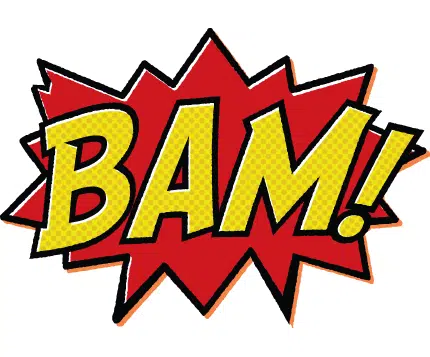
1. Audience: Audience Overview
It might seem an obvious place to start, but there can be real value to closely examining the Audience Overview.
From this panel we can easily see the number of sessions over a period of time, which gives us the option to:
- compare the number of sessions between two periods – click the down arrow next to the date and check the “compare to” box
- observe visiting trends – look at the blue line graph, can you see any patterns or trends? This could help you plan when to post future content
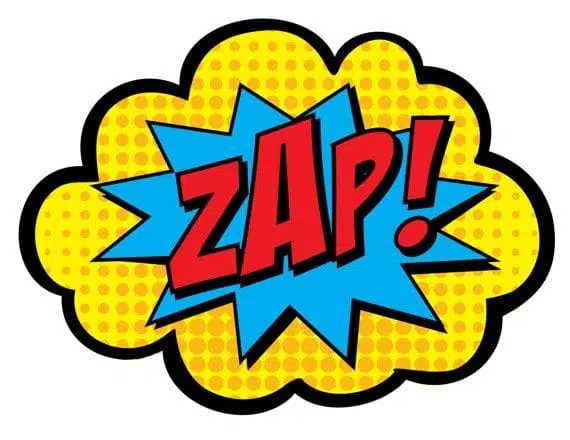
2. Audience: Mobile Overview
So, you’ve taken note of your traffic increasing/decreasing, but how is your website being viewed? With a growing trend for mobile browsing, that growth/reduction in traffic could be down to the responsiveness of your website.
Check your Mobile Overview to see what the spread of sessions across Desktop, Mobile & Tablet is – if you see very low mobile and tablet traffic, it could be time to think about an upgrade to responsive website design.
3. Acquisition: Channels
The Channels report is arguably the most important entry in this list. Your website is attracting traffic, you’ve identified whether it works on mobile devices and planned accordingly. But where is the traffic coming from?
You might have assumed that the answer is “Google”, but the truth is that traffic comes through a range of channels including:
- Organic Search – from a search engine
- Referral – from a link to your site from another site
- Direct – from typing the web address into the address bar
- Email – from a link/s within an email or email campaign
- Social – from a link hosted on a social media profile
- Paid – from paid online advertising eg: Google AdWords
By examining the proportion of traffic from each channel, you can identify where previous marketing is working. As well as where improvements can be made to increase site traffic.
If you can see a high proportion of Social traffic, consider increasing your activity on social media – if you send out a monthly newsletter and the proportion of Email traffic seems low, think about how you could redesign your newsletter to increase interest.
Channels data is of particular value when you compare it to your marketing costs for each channel – work out the Return On Investment and see which channels work best for you and where improvements can be made.
4. Audience: Geo – Location
Now that you have an inkling of where your traffic is coming from in a digital sense, it’s a good idea to find out where it is coming from geographically.
Of course you may automatically assume that the majority of your business comes from the local area, or from areas that you have specifically targeted with marketing, but checking the Location of site visitors is the only way to confirm/disprove this.
You might find that an area you are specifically targeting with marketing isn’t giving a good ROI. You might even find a location that has an organic interest in your business without having specifically marketed to that area.
5. Acquisition: Referrals
Finally, you’ll want to find out which websites are directing traffic to your site.
It’s likely that you will see a list of websites that are already known to you (ie: suppliers/stockists/manufacturers etc), but looking at your Referral traffic can sometimes throw up interesting results. It’s possible that you find a source of traffic that you didn’t know about, and can then investigate WHY that site has chosen to share your link. This could then lead to a new business relationship, a new idea for marketing materials or a new type of customer to target – you never know!
Up, up and away!
So that’s the “top 5 things to check out on Google Analytics” according to Databoy. The next time you log in to GA, why not spend a bit of time familiarising yourself with just those areas of your report? You might stumble across a whole new world of possibilities for your future website development.
Remember, if you get stuck, aren’t sure what to do with the information you’ve gathered, or want to learn more about Google Analytics, get in touch with the team at Mackman about our Google Analytics training.
Until next time… Same Mack-time! Same Mack-channel!
Remember that? At the end of Batman? Starring Adam West and Burt Ward? Anyone? *sigh* It’s lonely in Nerdville…