Why do I want to include FAQs on my website?
FAQs, or Frequently Asked Questions, allow you to pre-emptively troubleshoot any concerns or problems that your website’s users need solving. By adding a page or a section to your website that addresses user need, you will increase customer loyalty and ensure that you are encouraging users to convert wherever possible.
Does my website need an FAQ page?
First of all, not all websites require FAQs. Some frequently asked questions can be answered as a piece of long-form content like a blog post. This means that you have dedicated the time to answering a question that either has a detailed answer or is asked by most users.
However, when written effectively, FAQs provide a host of benefits to search engine optimisation and your customer journey. FAQs pages can also show up as a rich result on Google. Rich results are search engine results that display as more than the usual blue link. These more detailed results can include accordions, carousels, images, or other non-textual elements.
How To Write Your FAQs
A common issue with FAQ pages is that they often do not add value to a website. If they are made up for the purposes of attempting to anticipate user intent, they will appear artificial to website visitors. Putting together a random assortment of questions and answers will not enhance the experience of your users and your search engine optimisation in comparison with addressing real user need.
Therefore, answer genuine questions that will reduce customer churn and that project the tone of voice of your business. As a result, you can build a relationship with customers to aid their conversion.
1. Make the information easy to digest.
By using bullet points and answering questions as simply as possible, provide insight into your business’s way of working without making customers have to work too hard to get the answers they’re looking for.
2. Categorise your FAQs by type of question.
Like the path to purchase, it should be straightforward for customers to find the answers they need. For example, local Essex wildlife park Colchester Zoo groups its FAQs into the categories ‘Admission Enquiries’, ‘General Enquiries’, and ‘Access Enquiries’ to help their customers find the most relevant information.
3. Make sure any answers you offer are accurate.
Nothing erodes trust like misinformation, and this is especially applicable for topics that are more complex.
4. Add plenty of useful links.
Direct your customers to useful resources around your website. FAQs can also be used as part of link building. Establishing connections with established authorities within your industry to boost the credibility of your own website.
What are some of the benefits of a good FAQ page?
- An FAQ page establishes your business as an industry expert. Through taking the time to collate and answer questions with meaningful answers, your business projects subject knowledge to your customers. By presenting your business as reliable, trustworthy and approachable, prospects will begin their relationship with you positively.
- You can improve your customer’s user experience by answering their questions on the search engine results page without them having to dig through your FAQ page to find what they’re looking for.
- FAQ pages can considerably reduce the number of enquiries for your customer service team or administrators to address. Rather than answering the same questions over and over again, your FAQ page can serve as a repository for the preliminary information your customers need. This frees up your customer facing staff to help with more complex enquiries.
- If you track the clicks on your individual FAQs, you can gain valuable customer insight into the concerns and interests of your customers. For example, if an iced coffee company gets a large number of clicks on ‘Is our packaging recyclable?’, this suggests that customers are environmentally conscious and may appreciate more information on the packaging to show whether or not it is recyclable. Alternatively, it could be applied to future products to ensure they are recyclable or biodegradable.
- FAQs can have a positive impact on reviews, or reduce avoidable negative feedback. Often customer complaints centre around the ease of accessing information, and/or how avoidable a problem could have been.
As a result, comprehensive FAQs about potentially difficult aspects of the buying process such as returns policies can provide the information needed to satisfy customers and make their experience with your brand as a smooth as possible.
What does a good FAQ page look like?
Here are some examples of effective FAQ pages. The two examples below have clean designs and incorporate features that promote a positive user experience.
Uber
Uber‘s FAQs are split up into the different stages of a journey, starting with the most fundamental (‘How to request a ride’) through to specifics such as ‘Riding with pets’.
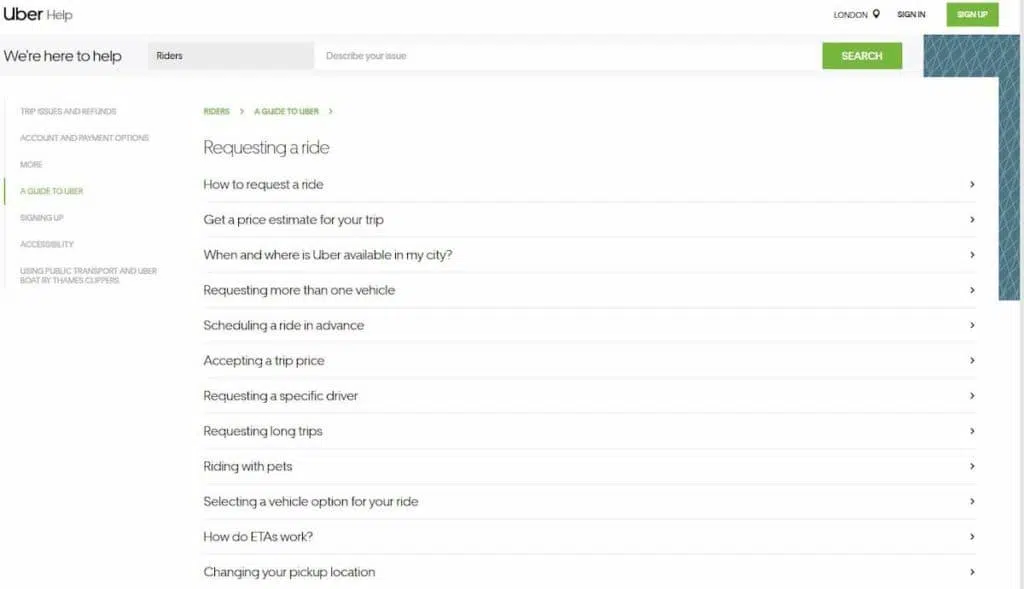
Coca Cola
Coca Cola‘s FAQs are contained within tabs, so questions can be focused by genre as well as sorted by ‘All’. Like with Uber’s FAQs, there is a search function to allow users to find answers for their specific query. The company has injected some humour into the page by including a ‘Rumours’ tab – this contains answers to unusual questions such as ‘Can I use Coca Cola as a sunscreen?’ and ‘Was Coca Cola liquid originally green?’
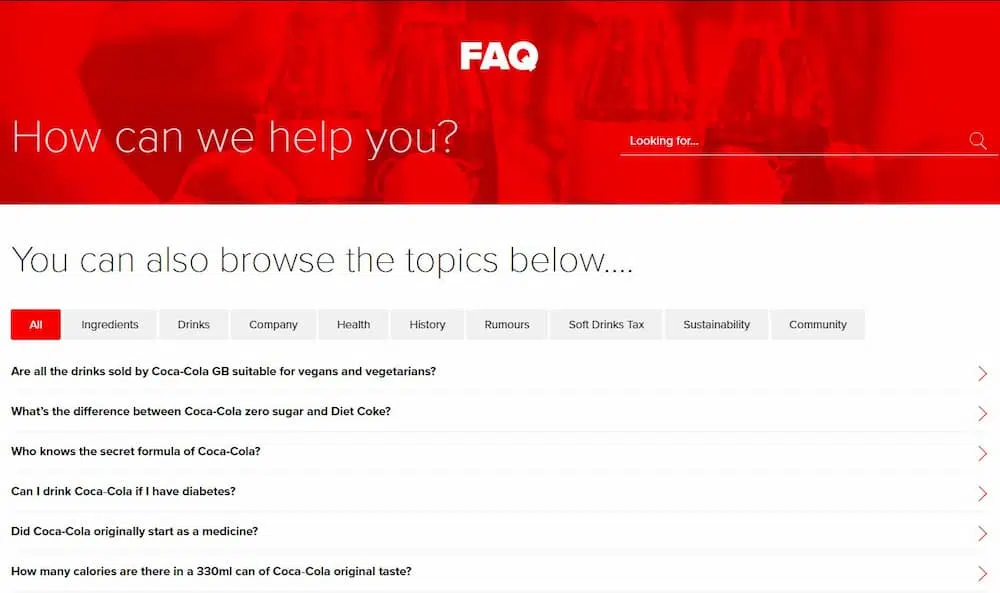
Summary
FAQ pages not only help your website’s visitors find the information they need, but they also provide a way of reducing the workload of your customer service team. By providing genuine answers to questions that your customers are asking, and by updating your FAQs regularly, you can create a resource that benefits your customers and your SEO.
Do you have questions about how to improve your website and web presence? Speak to one of our team by contacting us today.
