Nearly every platform these days have their own version of “stories” which tend to be short video clips or pictures that disappear after 24 hours. Now Google is helping to bring a similar functionality to the web through their AMP framework. Although they have taken a different approach to stories than social media companies such as Snapchat, Facebook and Twitter have.
Rather than channels like Instagram and Snapchat, which tend to be purely video-based and only last 24 hours, web stories are made up of a mixture of video, images, text and animation and don’t expire, just like a blog post. A single web story is made up of multiple connected pages which visitors can tap through just like a book.
There are a few different names at the moment for these web stories, sometimes they are called Google web stories, amp stories or just web stories. In this post, we’ll refer to them just as web stories.
Where are web stories found?
Web stories can be found in the Google App on both Android or iOS as well as general web searches and a “Visual Stories” section on a mobile search.
Google Discover
Stories can be found in the Google Discover feed in the Google App. However, this is currently only available in the United States, Brazil and India. Along with the rest of the content you see in Google Discover, this is curated for you using your search history, sites you follow, and topics you follow.
General Web Searches
Stories can also be found when doing a general web search on both a desktop and mobile device, although from our experience this seems to be quite uncommon at the moment. The only search term so far has been “seeker pigeon drone flight” and the first result is a web story from Seeker.
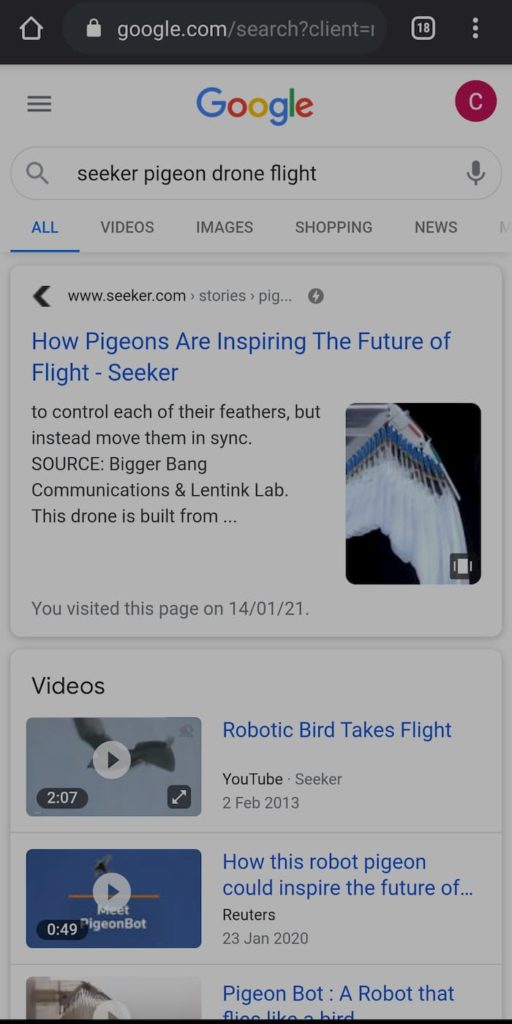
Visual Stories On Mobile
Finally, stories can also appear in a separate box in the search results when searching from a mobile device. It appears in a similar way to a Google Maps or People Also Asked result, however, this currently seems to be limited to mobile search results.
For example, when you search for “Best places New York” on a mobile device, you get the usual search results such as Google Maps results, also asked and normal websites. But if you continue to scroll down the results you’re presented with a section called “visual stories”. Here is where you’ll find some web stories about the best places to visit in New York.
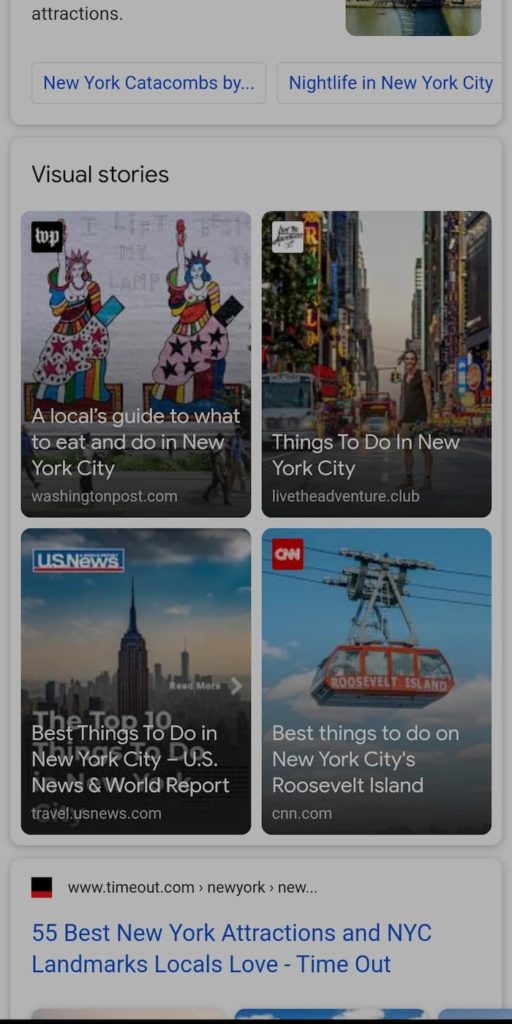
Who can use them?
Just like any other content on your website you can create and publish your own web stories and it’s entirely under your control and direction. However just like any other content on your site you have to play by Googles rules for them to show it in the search results.
If your site is running on WordPress creating a web story is nice and easy as there is an official Google plugin to help you create and manage your web stories. If your site isn’t on WordPress there are third-party tools where you can build your story and then embed it to your site.
Should I use stories?
Stories are a great way to interactively take your audience on a journey but there are a few things to think about before deciding if they’re a good fit for you, your audience and your topics.
A great web story will take some time to put together as it will require you to think about the journey through the story. You’ll need to put together some design assets, such as images and videos, and then you’ll need to put everything together to create your story.
It’s best to think of it as a blog post rather than just posting a couple of pictures or a short video to your social media story. With this in mind, you need to ask yourself, “Have I got the time and resources to create a web story?”
The next question to ask yourself is, will this be a good fit for my audience? This is something you can find out via some competitor or customer research. If all of your competitors have started to use web stories then that might suggest that this is something that your audience is looking for.
You could also do some of your own research and create a few stories along with your blog posts to see how your audience reacts. If there’s very little engagement with your story it could mean that this isn’t something your audience is looking for and you’re better off sticking to your usual format.
Finally, you have to think about the topic you’re exploring and whether that works as a story format. The travel examples that we’ve previously given are a great fit for stories as they’re very visual topics, they guide you around that location and they can link to pages with more information about specific sites.
Most topics can be explored in a story format. However, if it takes you 3 pages or less to get the information across it might be better suited to a quick blog post or even a social post.
Where can I make one?
WordPress Users
If your site is running on WordPress there is a great web stories plugin provided by Google that will help you to create and publish your web story. The plugin is very easy to use and features a drag and drop builder. It also takes you through all of the steps to create your own story and allows you to use a mixture of images, video, text and animation to help bring it to life.
Once you’ve created your story you can then publish it and you’ll be given a link to your story which you can either directly share with people or you can add it to a blog post or a dedicated story section on your site for people to view. The plugin also works well with Yoast so you can make sure your story is optimised for search.
Other Websites
Adding web stories to sites built with other CMS’s shouldn’t be a problem however it might require you to build your story on a 3rd party platform and then embed it onto your site.
Services such as Make Stories allow you to create your story on their platform and include multiple ways for you to publish it on your site. These include FTP, exporting a ZIP file, publishing on a short link or as an iFrame. This means that no matter how your site is built you should be able to make use of web stories
SEO Value
Currently, there doesn’t seem to be much SEO value associated with web stories due to the way they are displayed, where they can be found and the fact that they’re such a new format. Hopefully, as users start to get more comfortable with stories on the web their presence will increase and they will become more valuable.
Personally, I have only been able to trigger the “visual stories” section in the SERPs (search engine results pages) for travel-related queries such as “best places to visit New York” or simply just a country such as “Canada”. When the visual stories section does appear it only presents you with four results so it’s unlikely to be a big driver of website traffic and customers.
If you’re a travel business then it might be a great way to engage and grow your audience but for other niches, it doesn’t seem to have rolled out to the same effect. This could either be because Google isn’t ready to add web stories to all search results or it could be a lack of content in other niches that means there isn’t enough for them to display.
When stories are displayed in the Google App or in Google Discover it is done based on the user’s preferences so it isn’t as simple as just optimising your story for a keyphrase. However, if you are already seeing traffic from Google Discover it could be a good way to continue to grow that traffic source.
Story Optimisation & Best practices
Google has a helpful document where they list their best practices and their content policy for web stories so you can make sure your story is optimised and discoverable by Google.
Here are a few of their best practices:
- Video first: Video is more engaging than just text or images so try and use video first and then supplement with images and text.
- Keep text to a minimum: Avoid using lots of text on your story. It’s meant to be a visual format and if you need to write lots of text maybe your topic is better suited as a blog post!
- Don’t add text to your design assets: It’s best to add text via your story builder such as the WordPress plugin or your third party builder. That way the text is accessible to visually impaired people and it prevents words from being cut off the screen if the images need to be resized to fit.
- Keep titles shorter than 90 characters: Google recommends using a descriptive title that’s shorter than 70 characters but you can add up to 90 characters.
- Add metadata: Make sure to include all of your usual metadata to help Google understand what your story is about. This includes a title tag, meta description, structured data and social media tags such as Twitter Cards and Open Graph tags.
- Keep the poster image free of text: This is to make sure that when your title is overlaid it doesn’t conflict with text in the image.
For web stories to appear on Google Discover/Google App and in the search results as single pages you need to make sure they comply with Google Discover policies and Google’s Webmaster Guidelines. These are pretty easy to follow such as not using copyrighted content, ad/sponsored content widgets, etc. You also shouldn’t exceed the main page content as well as making sure your content is accessible and discoverable by Google.
However, for your story to display in rich results such as the grid view on the search results page, Google Discover Carousel and Google images you need to make sure that your story:
- Isn’t text-heavy: Google doesn’t show stories in the above places if the majority of pages within the story have more than 180 words of text. They encourage using bite-sized video (less than 60 seconds per page) wherever possible.
- Uses high-quality assets: Make sure that you use high-quality images and video in your stories so that your viewer’s experience isn’t negatively impacted.
- Make sure your story has a narrative: You need to have a binding theme or narrative from page to page of your story. This shouldn’t be a problem if you’ve thought about and planned out your story.
- Is complete: This is an obvious one but make sure your story is complete and includes all the relevant information users need. Don’t force them to click on links or download apps to access essential information.
- Isn’t overly commercial: As long as your stories sole goal isn’t to advertise a service or product you should be fine.
For the full list of best practices and full content policy it’s worth taking a look at Google Search Central.
Conclusion & Examples
Here at Mackman, we find that web stories are great for showing off our case studies as we can take our audience from the start to the end of the project and really show how we made a difference to that brand. We’ve put together a quick case study example of our own to show you what web stories look like. We’ve also included an example we touched on in this post.
If you need some support exploring new formats or making the most out of web stories then we’re here to support you.
