2020 has proved a challenging year for many businesses, and this is particularly true of small and medium sized local enterprises. In the past, a sizeable marketing budget was necessary to establish and maintain an online presence. However, with the advent of out-of-the-box website solutions and an increased focus on shopping local in response to industry giants like Amazon, it has never been easier to gain online visibility in your area.
The Google My Business platform created by Google allows you to put your business or organisation on the map for the people who will be using it the most – local customers. But what is Google My Business, and how can you start using it to boost your local presence? We explain how to claim your listing and make best use of features such as Google Reviews.
Google My Business is particularly effective for small businesses on limited budgets to set up an ‘online shop window’. It is a completely free marketing tool with an array of functions to boost local traffic. More and more internet users use Google to answer their questions without even clicking into a website. This is because the search engine results page has become sophisticated enough that all of the information they need is easily accessible straight away.
Figures from the Office of National Statistics show that online shopping as a proportion of all retail reached a record high of 32.8 percent in May. Furthermore, a quarter of purchases continue to be made online as of September. These figures suggest that COVID-19 will have lasting consequences for online marketing that small businesses in particular need to be prepared for.
Who is Google My Business for?
Google My Business was initially launched in 2014 to simplify business listings on their search engine. Previous features from Google were amalgamated into one convenient business profile. These were pulled from existing platforms such as ‘Google Listings’, ‘Places for Business’, and ‘Google+ Business Pages’. In the past, users were confused about the many options for filling out their business information; a new solution was needed to put all of the important details in one place.
Importantly, a business profile on Google My Business is suitable for all sizes and types of business. For service area businesses with a commercial address, you can list details of your premises on the platform. Home based businesses can also build a profile, as you can choose to hide the address from your listing.
Where to start with Google My Business
The first step is to claim your business listing through your Google My Business account. This is simple, quick, and allows online users to find your business information immediately. You will be asked to confirm details like your business’s phone number and street address. By claiming your listing and taking ownership of your profile, Google will have more of your information on record to verify your business and suggest information to users.
The algorithm takes into account the quality of information and activity, so the more you utilise and update your listing, the more likely you are to appear in local results. This means it will be more likely to display your site as a search result, your listing will appear on Google Maps, and you can control what information is shown about your business.
Begin by adding basic information such as your business’s address, contact number and opening hours. Make sure that your business name is identical to the one used on your signage and elsewhere to maintain consistency across your branding and optimise your listing for the correct name.
Aspects of the profile that may take more time to complete are your products and services, and elements such as owner generated ‘FAQs’ and your ‘From the Business’ description. These are worth spending the time to get right, and make sure any key information is contained in the first 250 characters.
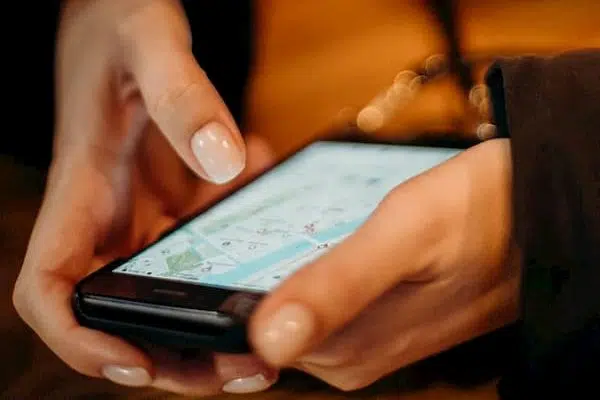
Useful features of Google My Business
Photos are an important component of your profile, as adding photos regularly shows your profile is up-to-date. Google statistics show that customers are a third more likely to click a business’s website if the profile contains imagery. The posts facility also allows you to write social media style posts that show up prominently in mobile searches. You can even turn on messaging through Google My Business.
Messaging allows Google users to ask questions about your business through the listing itself. Over 80% of smartphone users taking advantage of local searches. This is a way of allowing yet another channel of communication with your potential customers or clients. You can download the Google My Business app through the app store. Whether you use Apple or Android, you can respond to messages and post images directly from your phone.
One of the most useful features of Google My Business is analytics. You can monitor how often your profile has been viewed, and see common terms and search trends for your business. These insights can be split by who finds your business through a Google search, and who searched on Google Maps. You can further see how customers acted once they found your listing, and sort by time period. For example, you can find the answers to the following questions:
- How many of your customers clicked through to your website?
- Did your customers ask for directions through Google Maps?
- Which customers contacted your business on the telephone?
The power of Google Reviews
In November 2020, Google’s #DearLocal campaign recruited Sheridan Smith and Anthony Joshua to champion local businesses. They filmed short videos in their home towns in support of Google Reviews. Google Reviews offer a method for internet users to rate your business in comparison with local competitors. Regularly check and reply to reviews, both positive and negative.
Responding to reviews encourages your existing customers to share their positive feedback. Similarly, prospective customers can see that you are responsive and care that they took the time to comment. This is a free method of increasing your online profile in the local area, and promotes trust in your business. Watch the video below for an introduction to how leaving reviews helps local businesses.
Google has also partnered with with Channel 4 for the ‘Businesses We Love’ campaign starring famous faces such as Katie Piper and Mo Gilligan. The renewed push for engagement with local businesses is partly in response to research by YouGov. YouGov found that a staggering 88% of Britons feel more positively connected with their home towns as a result of COVID-19 lockdowns. Similarly, 70% of local business owners said they view recommendations, online or verbal, to be the most helpful way of supporting them through the pandemic.
What next?
In summary, take advantage of free tools such as Google My Business before considering an investment in potentially expensive software. By making Google My Business your starting point, you can put in place and measure how your local community interacts with your business. You can then improve your strategy as you gain more insight into what your customers are looking for. For more information on Google My Business, visit the Google Support website.
Do you still have questions about boosting your profile in the local area? Perhaps you need a bespoke website solution, marketing communications, or insight into your target audience? Read our tips for staying ahead as a small business. Alternatively, contact Mackman by email at customerservice@mackmangroup.co.uk, or to speak to one of our friendly customer service team, call 01787 388038.
