Some marketers have predicted that, in the future, Facebook posts will need to be “boosted” (ie: paid for) in order to reach the other 94% of your fans – a feature that will be familiar to those of you who already manage a Facebook page. The sad truth of the matter is that many small businesses won’t be able to afford to boost every post just to reach the fans that they have already worked hard to attract.
Is it time to abandon Facebook in search of new horizons for social media marketing? We certainly don’t think so. It’s true that it can be frustrating to see organic reach diminishing over time, but, to it’s credit, Facebook offers a built-in tool that, used correctly, can help to optimise organic reach further than before. Welcome to the wonderful world of Facebook Insights.
What is Facebook Insights?
Facebook Insights is a feature that is built-in to every single Facebook page, and offers information about (among many others):
- Audience demographic
- When fans are online
- Post types (average performance)
- Competitor page activity
- Week on week performance
As a basic introduction to the tool, we thought it would be a good idea to focus mainly on the features above to get you up and running. Firstly, there are Facebook Page Insights and Facebook Audience Insights which contain different information.
Audience demographic
The Facebook Audience Insights looks at the Audience Demographic which cover things like age and gender, education, lifestyle, and relationship status. This section shows the types of the people who like your page based on their demographics.
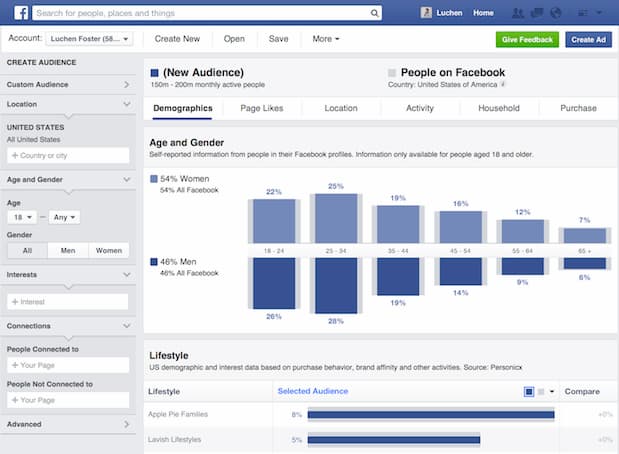
This contains valuable information, as it will allow the moderators of the page to cater more content to this demographic. If your page doesn’t demonstrate the demographic that you would expect from your business model, you can either consider tweaking your posting activity to capture the attention of your preferred demographic or embrace your current demographic – they like your page for a reason after all!
When your fans are online
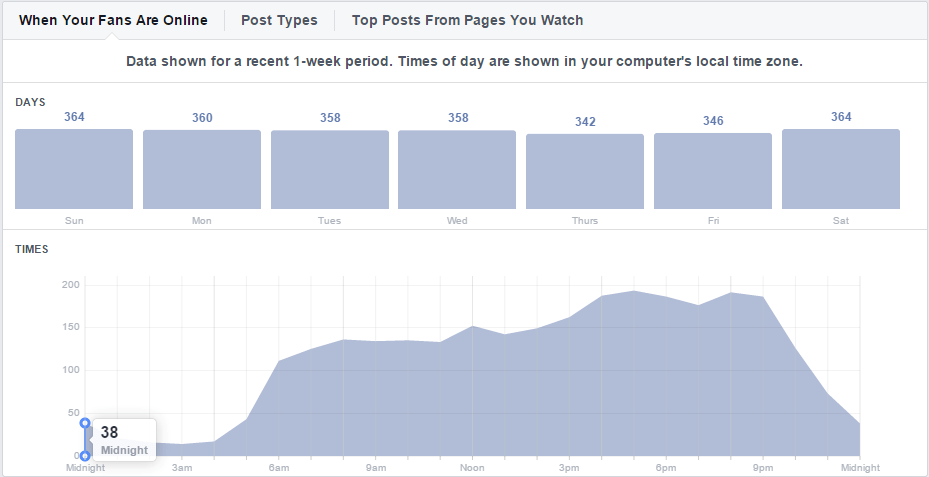
Moving over to Facebook Page Insights, this area is actually split into various sections; When Your Fans Are Online, Post Types, and Top Posts From Pages You Watch. The “When your fans are online” (found inside the “Insights” tab) takes the data of when your fans are online, and consolidates the data from seven days into a single graph. This shows the average number of visitors online over a 24 hour period. Now that you know when your fans are likely to be online, you can time your posts to reach the maximum number of people.
What if you don’t have time to post at peak times though? Don’t worry! You can schedule posts simply by clicking the arrow to the right of the “post” button on all posts – so you can write scheduled posts whenever suits you and be still hit those important peak times.
Post types
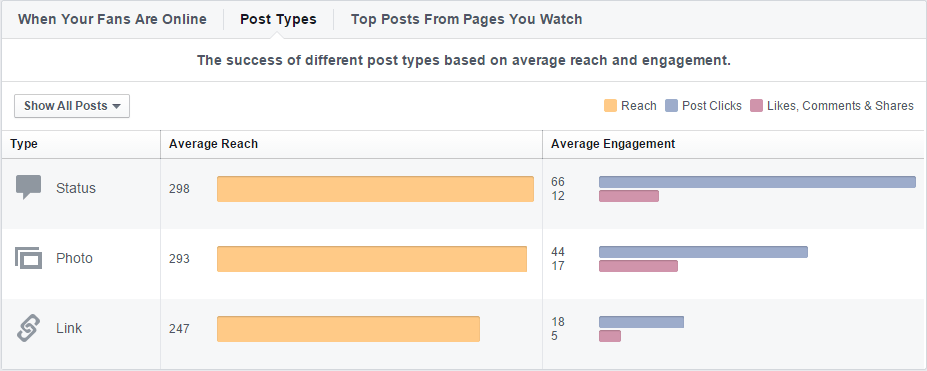
The post type tab shows the average performance of each type of post, typically broken up between:
- Status – a text based post
- Photo – a post with an embedded photo
- Link – a post that links to another piece of content (i.e.: a website blog post)
Within this tab, the most important piece of information to look at are“Average Reach” and “Likes, Comments and Shares”. “Post clicks” may look like the best option for information, but it measures clicks including those on “see more” links. It is therefore very easily distorted if you favour longer posts. Users call this type of information a “vanity statistic” – the numbers make you feel good, but they aren’t necessarily indicative of actual performance.“Average Reach” is fairly self explanatory, but “Likes, Comments and Shares” has a direct impact on the number of people who see your posts.
If another user likes, comments on, or shares your post it becomes visible to a portion of their Facebook friends too – increasing the overall reach of the post and offering an opportunity for new fans to discover your page. Sharing posts (with permission) in relevant community groups can also be a great way to increase post performance. As ever, just make sure that your post is relevant to the group you share it with.
Top Posts From Pages You Watch

Found on the “home” tab of Insights, Top Posts From Pages You Watch offers users the ability to monitor competitor pages in order to match performance. If a competitor demonstrates a high engagement rate, check their top posts (simply by clicking their name within the tool) and see what’s going on. Are they sharing relevant information that you could replicate? Are they favouring a particular post type? Do they have any regular content that increases engagement? All of the information that you gather purely from watching competitors can improve the way you post.
Following a competitor is also completely anonymous – they will receive a notification that someone is watching their page, but they won’t know who. There are two things to remember though: if they have more fans than you and they have sent out twice as many posts, chances are that their engagement levels may seem higher – just remember that their engagement likely comes from a similar percentage of their users that yours does. It’s not about your numbers vs their numbers, it’s about improving how you engage with your fans.
Week on week performance
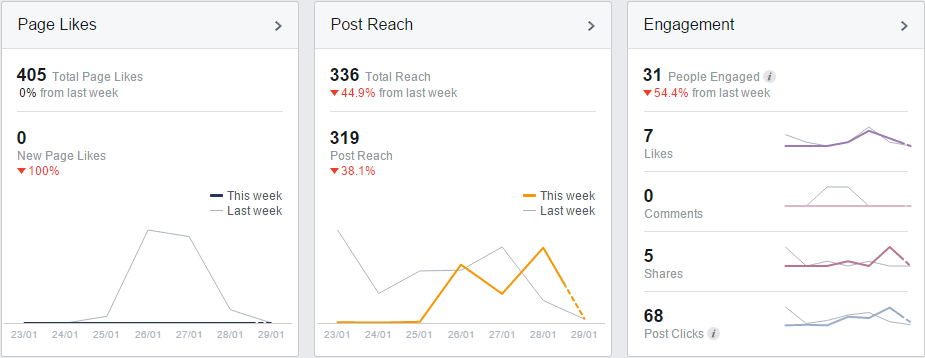
Finally we get to week on week performance, which is very useful for monitoring your own performance. Every page will have a slightly different measure of success. Some will be chasing page likes, others will be chasing reach and engagement. Although it seems like a very basic tool, this is worth keeping an eye on. Keep in mind the level of success or improvement that you want to see from your page and focus on that.
If you find that your page isn’t performing as well as you had hoped, revisit the Insights tool and see if there is anything you can tweak further, or if there is a current trend among your competitors that you might be missing out on. It won’t be a one-stop solution, but if you follow the information provided by Insights you can make a difference to your social media presence in no time at all.
What now? Get stuck in! Have a go at applying our guidelines to your posts and see what happens. We think you’ll be pleasantly surprised…
If you are looking for further support, please see our Digital Marketing Services or contact our customer services team at customerservice@mackman.co.uk
