According to Influencer Marketing Hub’s 2021 Social Media Benchmark Report, 95% of internet users used social networks or a messaging service in November 2020, while the average number of social media accounts per internet user (aged 16 to 64) is a staggering 8.3. As a business, it is becoming increasingly easier to manage and curate social media posting using social media management tools to take best advantage of these free marketing platforms.
But with all of the options available, where should you start, and what features can help your marketing activity online? Here are some of our favourites, organised by function.
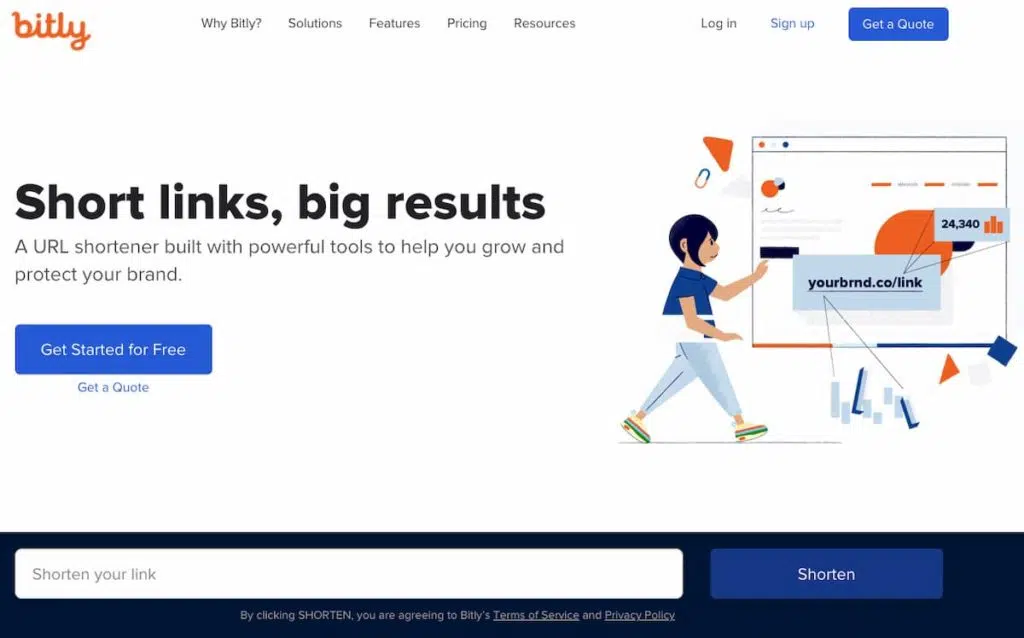
Link shortening tools
What is link shortening?
Link shortening tools take long URLs and condense them by replacing the entire link with a code made up of numbers and letters. When using social media platforms with a character limit such as Twitter, shortened links have become more of a priority. Not only are you able to write what you need in your social post without being constrained by the characters in a link, but you can also enhance the aesthetic appeal of a post when a link is not the dominant element users’ eyes are drawn to.
Moreover, many link shortening tools allow you to track your links and provide analytics. Before using a link shortening tool, look into the best solution for your business. Some free tools offer simple, fast link shortening services, while others are included as part of a wider software package.
Be aware that due to their ability to hide a link’s final destination, link shortening tools are often employed by spammers, and some link shorteners end up on domain block lists. While the links you are posting may be completely legitimate, the specific link shortening service you use could cause them to be blocked. This can vary by internet browser.
Most URL shorteners have limited features that can be used for free, with other features such as advanced metrics available on a paid plan. For example, using a bespoke domain with your link shortening service is a solution to avoid issues with link distrust. Here are a few of the options available if you are looking to shorten the links that you post on social media.
TinyURL
At the most basic end of the link shortening spectrum, TinyURL is a completely free tool that allows you to simply plug in the target page’s URL and condense it with one click. However, there are no metrics available on the traffic that uses your link, and the site has changed very little in its functionality since it was created in 2002.
TinyURL is best used when you are in a rush or need to shorten the odd link here and there; it is not the optimal solution if you are looking for sustained usage as part of your marketing activity.
Bitly
Bitly is perhaps the most popular link shortening tool on the internet. Their free plan allows the generation of bit.ly shortened links and track clicks on 1000 links per month. The next tier, the Basic plan, allows one free custom domain, 1500 links per month, and offers more data on who is clicking on your shortened links. With a custom Enterprise option available, Bitly is a fantastic all-round solution for both SMEs and large businesses.
Linktree
Although not a link shortening tool, Linktree and other websites like it are extremely useful for social media profiles, particularly on mobile. Simply, Linktree allows you to host any links that you want through one single link, which is essential for users of Instagram where profiles are only permitted to have one link.
It can be turned into a branded launchpad to your latest articles, social platforms, events, online shop, website – everywhere you are online. Creating a Linktree is free and the interface is a simple drag-and-drop editor that can be customised to reflect your brand identity.
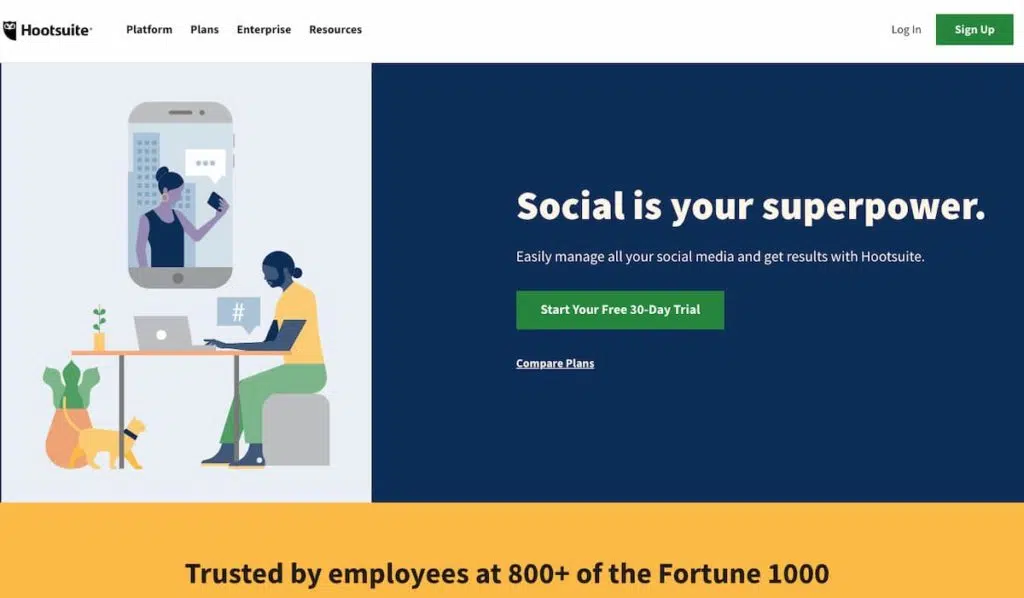
Post scheduling tools
There is a wealth of social media scheduling platforms available, ranging from free to paid subscriptions. These take the hassle out of logging in and composing social media posts on every channel your business has a presence on. Moreover, you can schedule posts weeks in advance according to your content calendar. Established options include Hootsuite, which offers a free plan with an allowance of 30 messages across three social profiles.
Explore the social media management tools available before committing to one option, as some platforms just offer post creation and scheduling capabilities, whereas others include premium features such as social media monitoring and listening, analytics and reporting. Often search engine optimisation platforms include social media posters, such as SEMRush, which has a built in social media tracker, poster and analytics dashboard. You can also schedule social media ads and explore how your competitors are using social media. Scheduling content is an essential component of any sustained social media strategy.
Visual tools
Planoly
Planoly sits somewhere between a visual tool and a social media planning tool, as it can do both. Designed for Instagram, the beauty of Planoly is that you can arrange the look of your feed and map out how the tiles will look before you publish. Over 1 billion people use Instagram every month according to Hootsuite statistics, so if the visual style of Instagram suits your business, Planoly can help you make sure your grid is on brand and engaging from the moment a user views your business profile.
Canva and more
There are plenty of options available for generating graphics that are consistent with your brand identity. Infographics, quotes and title cards are more engaging than text on social media, and will make your posts stand out on busy feeds. According to Hubspot, people following directions with text and illustrations do 323% better than people following directions without illustrations, while BuzzSumo research shows that Facebook posts with images see 2.3x more engagement than those without images.
From photos to icons, pre-generated templates to posters, Canva provides a free springboard to generate professional-looking visuals. Other alternatives with similar functions include Adobe Spark and Crello.
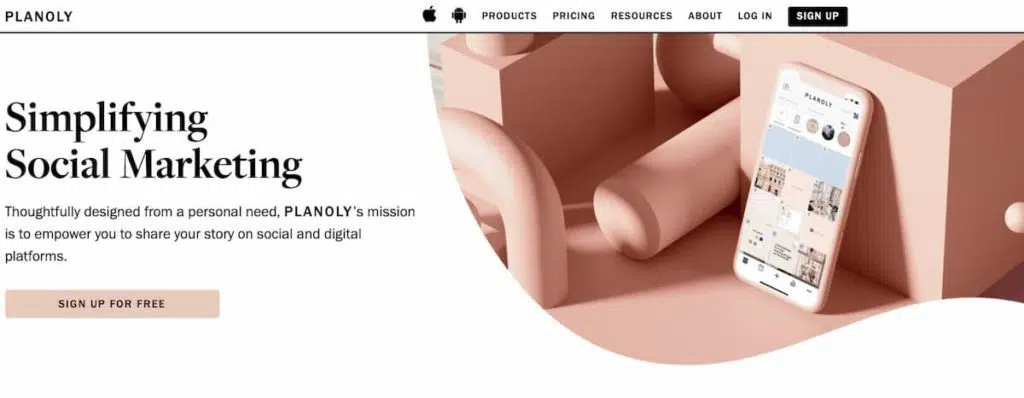
Summary
Get the most value out of the time you invest in social media by using social media management tools that make your life easier. Many of the options introduced above are available for free, so you can trial which ones work best for your business, and consider investing in higher tier services if they are the right fit.
It is important to emphasise that using these tools will not necessarily make you a social media guru overnight, or automatically guarantee engagement from your audience. Use only the tools you need, and plan your social strategy around relevant, useful content that your customers will want to read. For support with your social media strategy and marketing communications, email customerservice@mackmangroup.co.uk for more information on how we can help you.
